In collaboration with Semrush
Online marketing has gone through an enormous innovation over the past decade driven primarily by the Internet technological developments; various digital marketing techniques have been developed or enhanced, from search engine optimization (SEO), search engine marketing (SEM) that actually includes SEO, social media marketing (SMM), email marketing, video marketing, web advertising to influencer marketing. All these digital marketing techniques, if well executed, have proven to work.

Keyword spying (which can be implemented as part of SEM) is one of the most effective digital marketing technique; to complement it and elevate your digital marketing strategy, we have another online advertising approach, which involves analyzing your competitors’ digital campaigns to find out the best performing ones using a tool called AdClarity. This tool is part of Apps offered by Semrush.
To have success in your digital advertising campaigns you need to base your strategy on data and employ some creativity. How do you get the data? AdClarity App is the best tool that can provide you access to this data to help you make informed decisions about your digital marketing plans especially in regard to what works and can bring in the desired results.
What is AdClarity?
AdClarity is a competitive intelligence App, developed by BIScience, which collects, analyzes and aggregates real-time display, video and social ad occurrences across 650,000 publishers from 51 global markets (US, Europe, Latin America, the Middle East and Asia-Pacific). You can access the AdClarity App in the Semrush App center.
How can AdClarity App Boost Your Digital Advertising?
There are a number of ways you can benefit from AdClarity App, for example, with this tool you are able:
- To analyze your competitors advertising strategies, campaigns and performances and employ those insights to boost your own advertising plans. With AdClarity, you can gain deep insights into your competitors online marketing approaches; track their advertising expenditure and identify opportunities that you can leverage on to make improvement in your own campaigns.
- Get advertising intelligence, for instance, this tool examines spending, ad placement, purchasing methods, etc., for image ads, animated ads, skin ads, rich media ads, video ads and social ads across 650,000 publishers in 51 global markets. This offers you important insights into the advertising landscape on a large scale.
- Uncover high-performing publishers, advertisers, ad networks, agencies within your industry. With a few clicks, you are able access valuable insights across these key audience groups.
- Evaluate the effectiveness of your digital advertising by comparing it to your competitor.
Key Features of AdClarity
To better understand some of the basic features of AdClarity, I will demonstrate through simple examples how each mentioned feature is used. For this discussion, I will consider Amazon.com as an example of an advertiser, who I would like to get more information about like the kind of digital advertising campaigns performed in the last 3 months and the channels used.
With AdClarity you can access some of the following features:
General Overview of Display, Social and Video Advertising
To get an overview of advertising strategy say in the last 3 months, you use the channels drop down menu to filter by the advertising channel, that is, Display, Video or Social or simply click on all channels to view the overall data across all the channels.
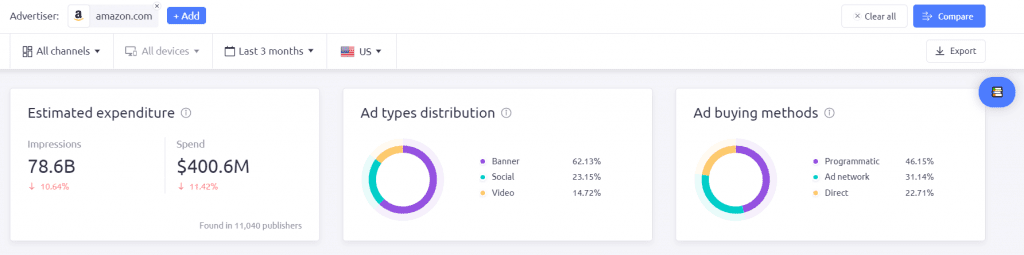
Filter by Display
If we filter by Display our data overview we look as shown in the figure below:
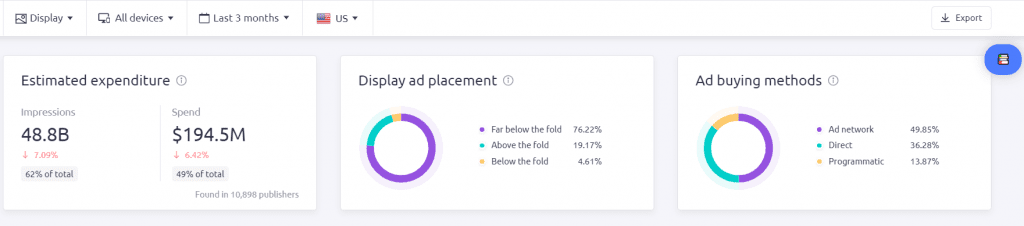
Just by this general data overview, you can discover important insights of the advertising strategy of your competitor. For instance, we can see the estimated spends and impressions, ad types distribution (Banner, Social, Video), the ad buying methods (Programmatic, Ad network or Direct). From this you can be able to identify the types of ad distribution your competitor is spending most of the advertising revenue on and which buying methods are mostly used.
Filter Data by Device Type
If you select either display or video channels, you will be able to choose a specific type of device such as desktop or mobile. For example, I have filtered data by video and selected desktop in the figure below:
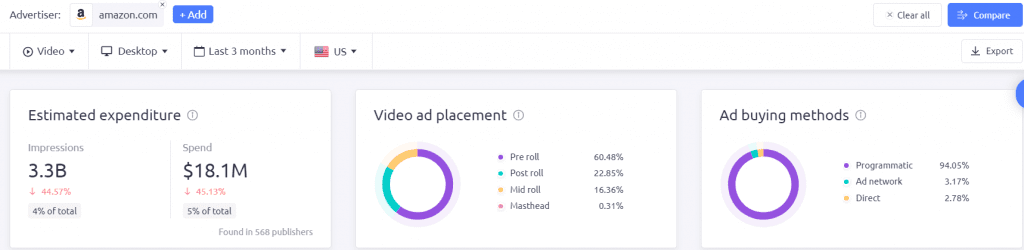
You can go further and choose specific dates, say last 7 days, last 30 days, last 3 months, last 12 months, etc. and view by location choosing up to 51 countries.
Advertiser Expenditure Trends
Get insights into the advertiser’s ad impressions spend and publisher distribution overtime across all the channels. Here we get the performance over a period of time (Daily, Weekly or Monthly).
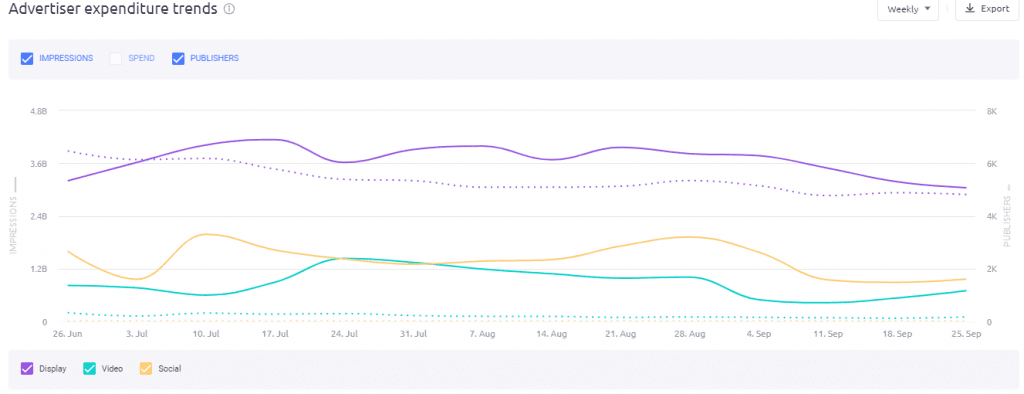
From the figure, you can notice that there aren’t huge changes in the campaign performance.
Advertiser Expenditure Breakdown
Here, we get a more detailed breakdown by channel as illustrated in the figure below:
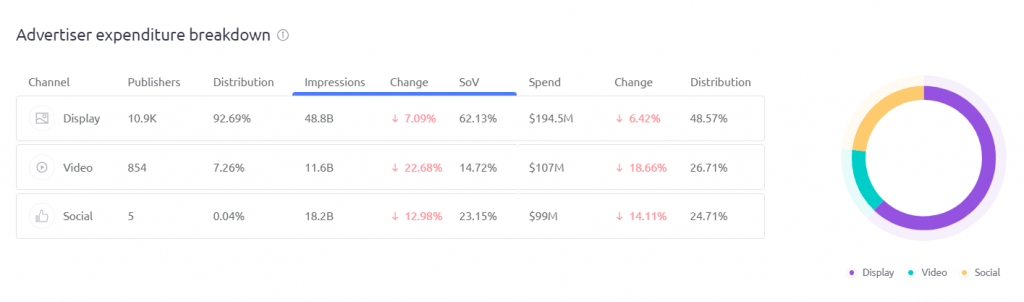
Figure 1.5 shows the advertiser’s distribution, share of the voice and publishers by channel over the selected period of time.
Top Performing Ads
In this section you can view all ads identified for the advertiser in the selected period. You can filter by specific ad types (images, videos, or social).
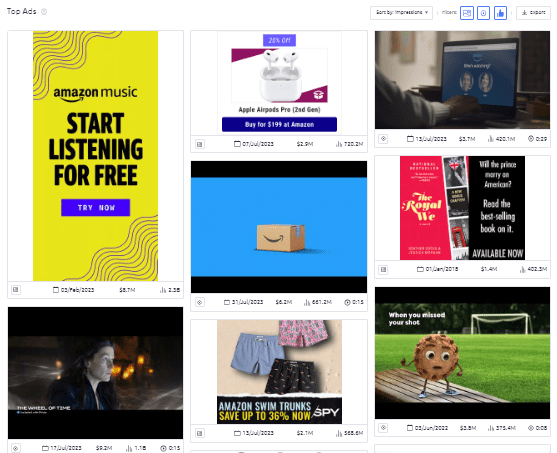
To get additional information about each ad, you simply click on it.
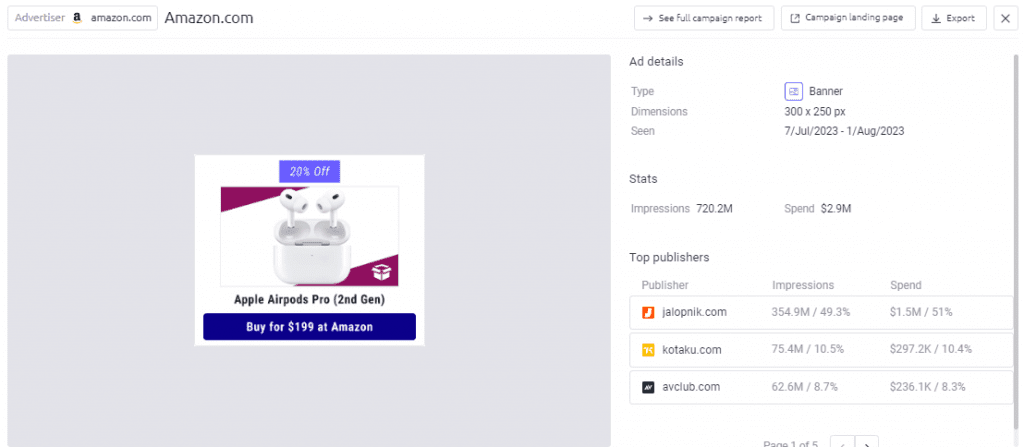
For example, from the above ad, we can get additional details like:
Type: Banner
Dimensions: 300 x 250px
Date seen: 7/Jul/2023 – 1/Aug/2023
Stats: impressions 720.2 M, Spend $2.9 M
The top publishers i.e. sites where the ad was placed and had the best performance. This gives you key information about which publishers to target.
The full campaign report provides details on all the ads for this specific campaign. To get these additional details, click on the full campaign report link.
Campaign landing page is the URL of the landing page for this campaign.
Top campaigns
In this section, you can access all the advertiser’s campaigns identified for the period including the campaign activation period, advertising channels, expenditure and advertiser distribution. For instance, the figure below shows the top 5 campaigns (ranked by impressions).
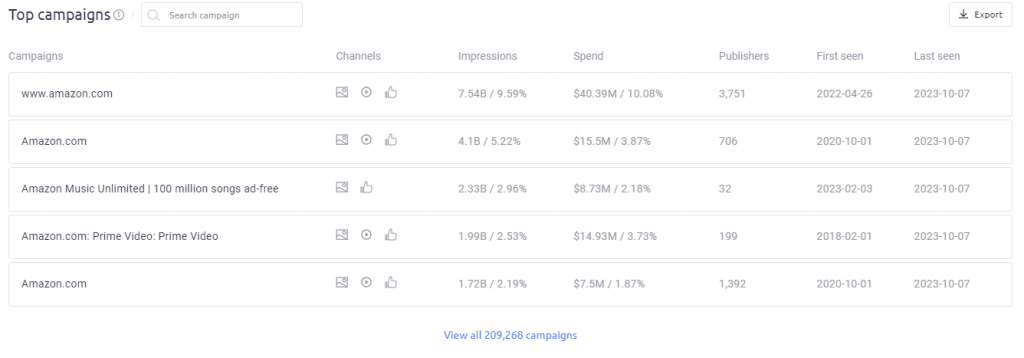
To view all, click view all, in this case, 209,268 campaigns in this case.
Also read: 5 Amazing PPC Tricks that can help improve your conversions in 2019 & Beyond
Top Publishers and Apps
Here you can identify the top publishers and apps where this advertiser was identified. From this, you can be able to identify publishers which you can target for your own campaigns.
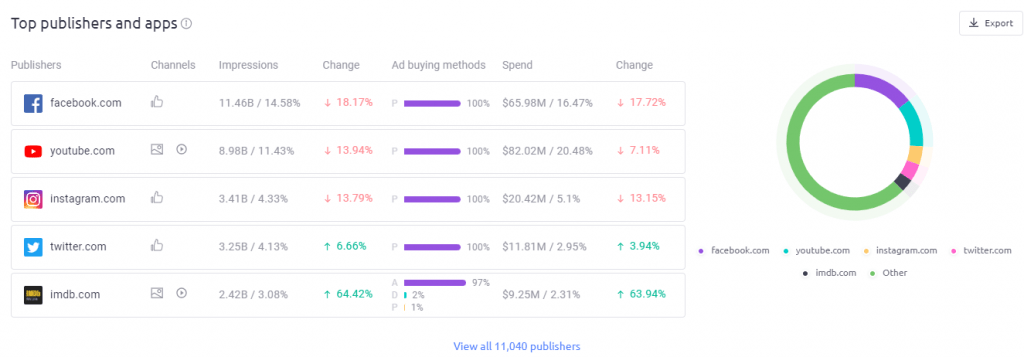
Ad Buying Methods
In this section, you can get insights into the Ad buying methods used by your competitor. In our case (Amazon), programmatic tops the list as illustrated in the figure below.
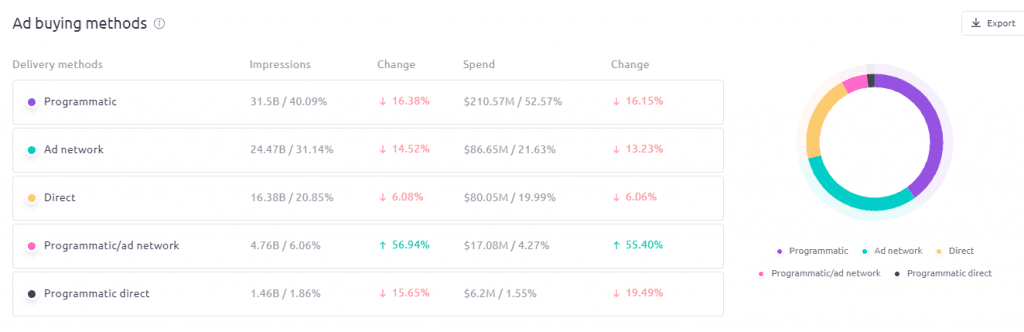
What I have illustrated above is just a small view of the features of this tool. We have many other features that you can explore, for example as illustrated in the following section, you can analyze by social channel, to get information about top social ads.
Top Social Ads
You can analyze an advertiser say by social channel, to get information on the top social ads.
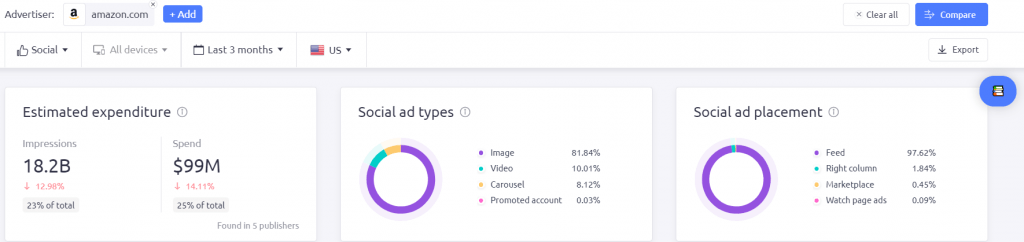
For example, the figure below shows Top social ads as analyzed under social channel:
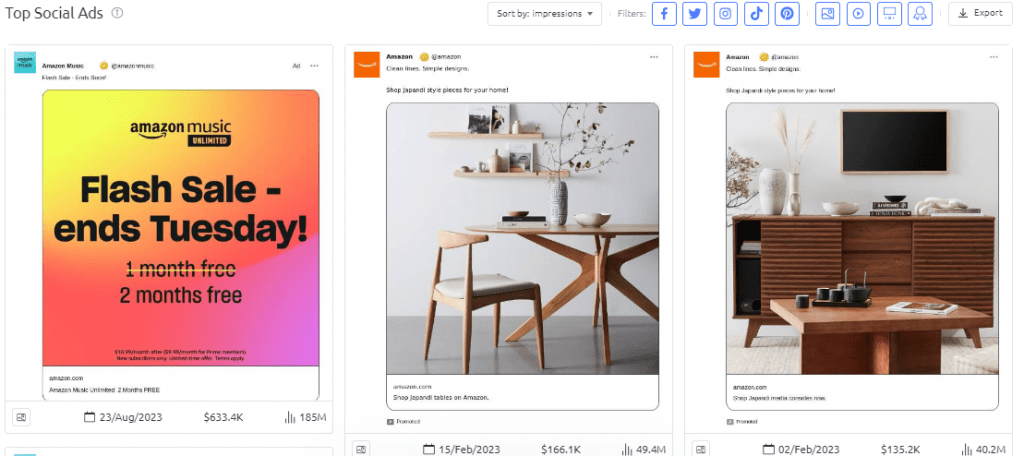
In my above demonstration, I have only analyzed by the advertiser parameter, but we can analyze by 6 different parameters:
- Advertisers
- Publishers
- Campaigns
- Keywords
- Groups
- Comparisons
To access all these parameter options, click to clear the search bar,

You can export your reports and data in PDF or CSV. To export, you click on the export button, which is on your right side of the header.
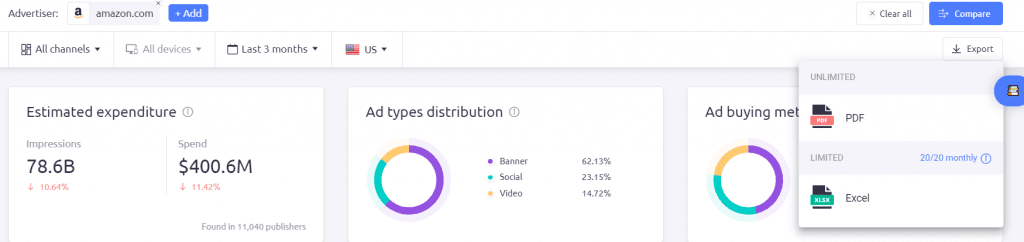
Also Read: Reasons why Semrush is the Best Content Marketing Tool
AdClarity Pricing
AdClarity has 2-in-app package options:
- AdClarity Display
- AdClarity Social and Video
You can access AdClarity Display for $169 per month and AdClarity Social & Video for $180 per month or you can combine all the two plans (AdClarity Display, AdClarity Social & Video) for $349 per month.
This tool can be accessed for free with Semrush AdClarity 7 day trial where you can explore some of the features I have discussed above and more.
Bottom Line
Semrush AdClarity app can help you access advertising intelligence, refine your advertising strategies and stand out among your competitors. Its versatility, data-driven approach and wide coverage make it a good and reliable tool for businesses that want to boost their digital advertising.
This post contains affiliate links, which implies that I earn commission for qualifying purchases made through those links.


I wish I knew more about using tools like this. I tried one before, but the return results were way off.
Hi Ronda,this is a reliable tool with proven record, maybe you can try it out especially if you do digital advertising.
This is super helpful!
I haven’t put any ads on my blog yet, but hope to soon when I start to get more traffic.
Thanks fr your feedback!
I have to admit competitor keyword research and advertising are my weak links when it comes to blogging. This app sounds both promising and useful for people like me.
Hi Susan, am glad you found this tool helpful!